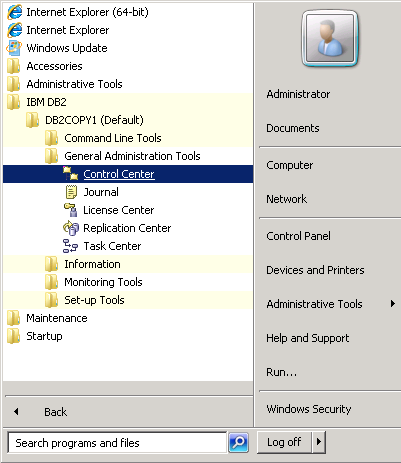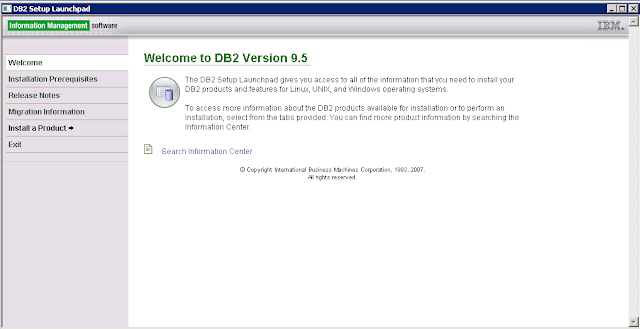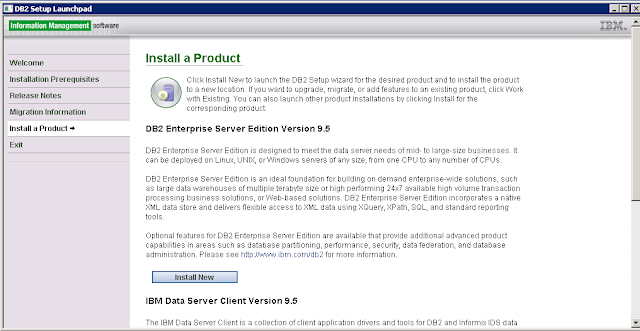Thursday, May 26, 2016
Saturday, May 21, 2016
IIS and Tomcat Redirection on Windows Server 2008
Steps necessary to set up an IIS website that will forward the requests to the Application instance hosted on Tomcat application server and provide support for non IIS compatible extensions, which include jsp.
Below steps to follow :
Deploying RSA Access Manager Self Service Console
The Access Manager User Self-Service Console is a web-based application that allows users to change or reset their passwords and update other attributes, such as first name, e-mail, and other custom properties without any intervention from an administrator.
Steps in Deploying Self Service Application :
1. Set up your application server environment as described in the documentation from the application server vendor.
2. Install the Lockbox dependencies. Self-Service Console uses Lockbox to retrieve the encryption key, for which the Lockbox dependencies must be installed on that machine.
3. Deploy the User Self-Service Console WAR file in your application server environment.
4. Configure the User Self-Service Console by editing its configuration file.
5. Access the User Self-Service Console through your client browser.
Deploying RSA Access Manager Administrative Console
Before You Begin
Before you begin to deploy the RSA Access Manager Administrative Console make sure that:
• LDAP directory host or SQL database host is running.
• The Access Manager Server components are installed.
• Access Manager License file is in place.
• Access Manager Data Adapters are installed.
• Communication between Access Manager Servers and data hosts is tested.
RSA Access Manager Server Installation
RSA Access Manager easily integrates with your existing IT environment to provide a dependable web access management and SSO solutions. The Access Manager user authorization and privilege management features securely control access to web applications within intranet, extranet, portals, and exchange infrastructures. Access Manager is a robust solution that has been designed for efficient administration, a satisfying user experience, and adaptability to unique business needs.
This Article introduces the overview of RSA Access Manager installation and configuration.
Subscribe to:
Comments (Atom)