There are two options to create the database :
1. Control Center
2. Command Based
1. Control Center - Follow below steps,
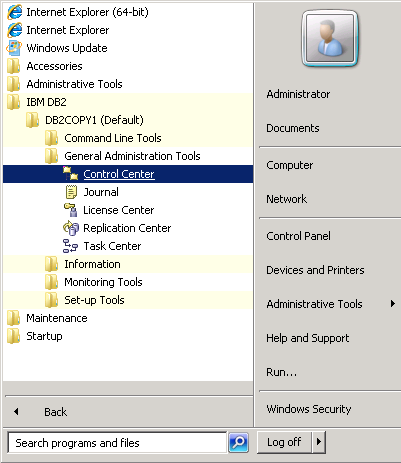
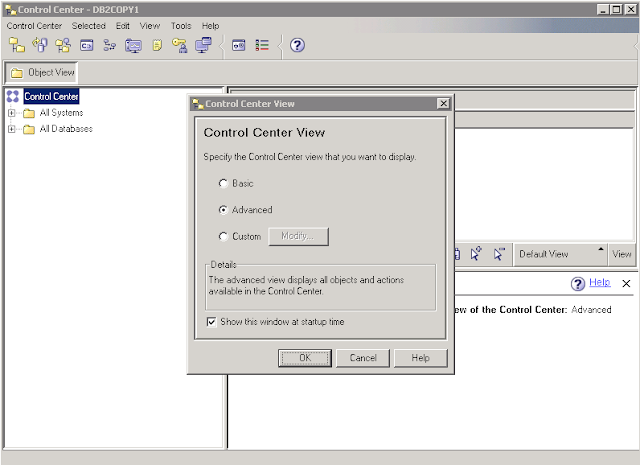
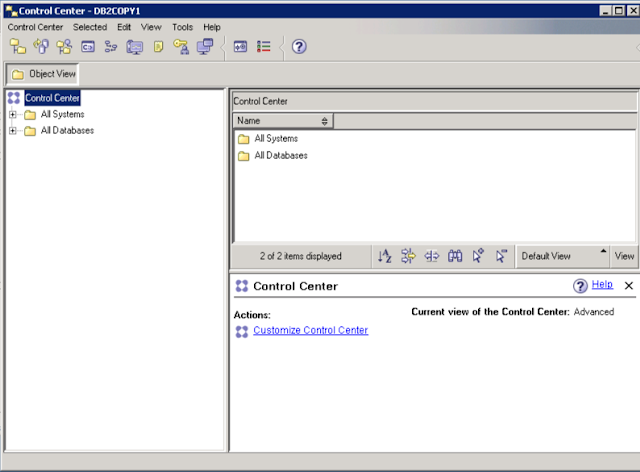
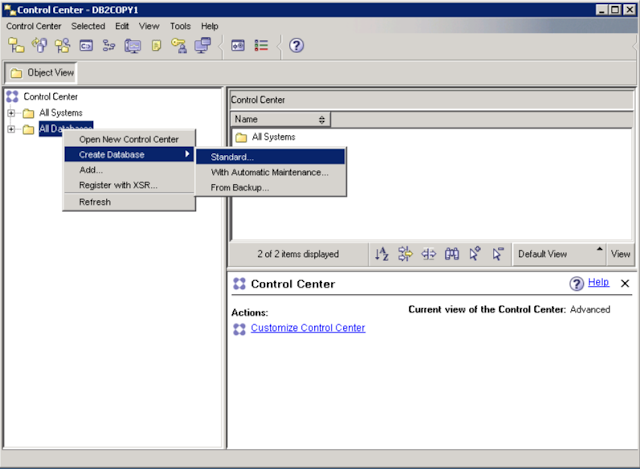
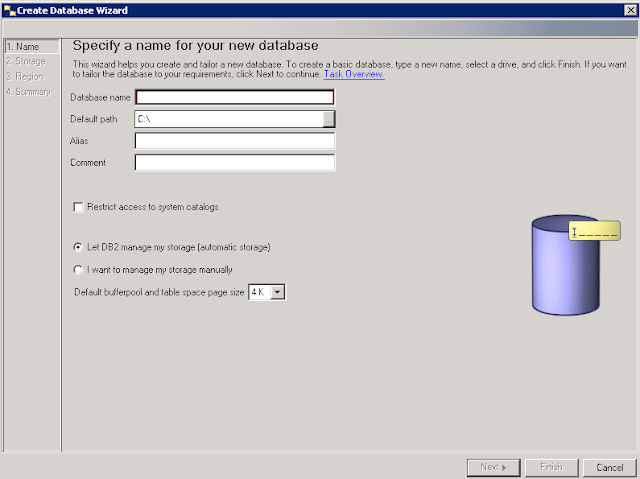
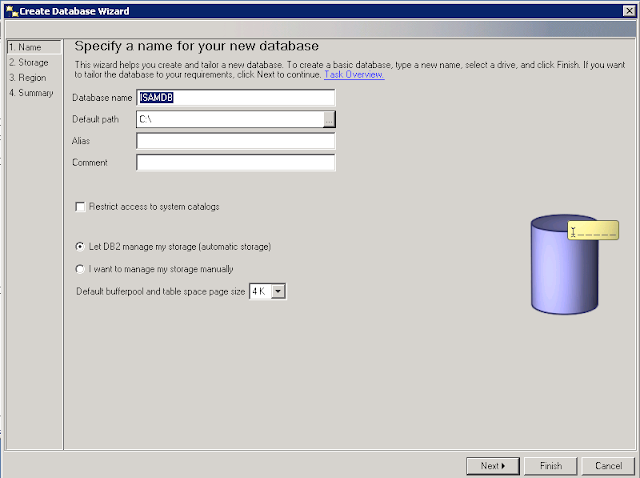
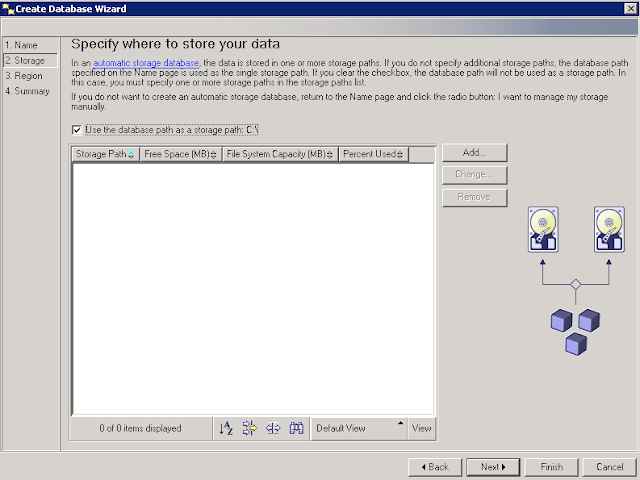
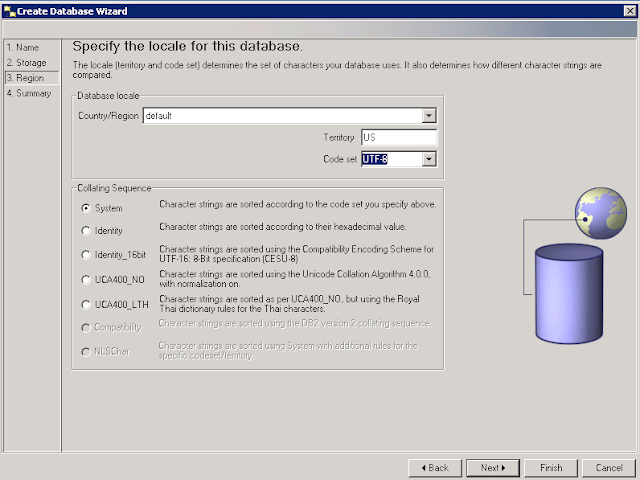
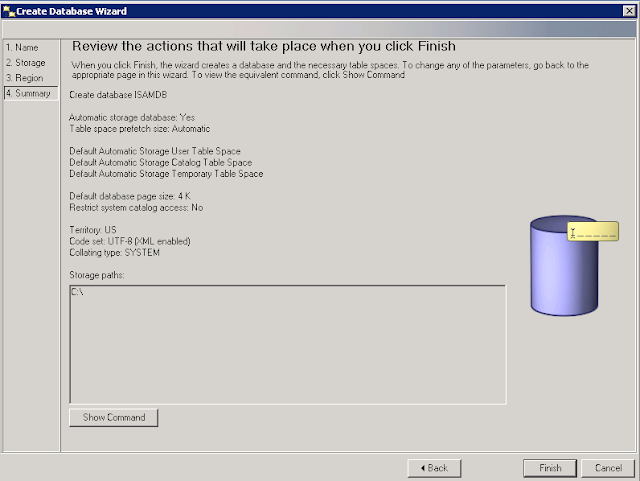
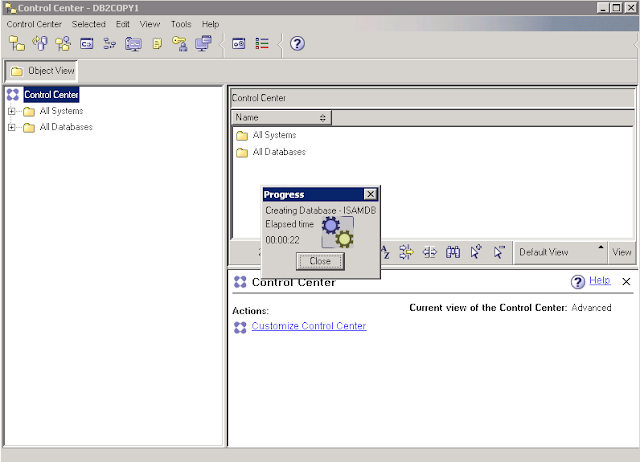
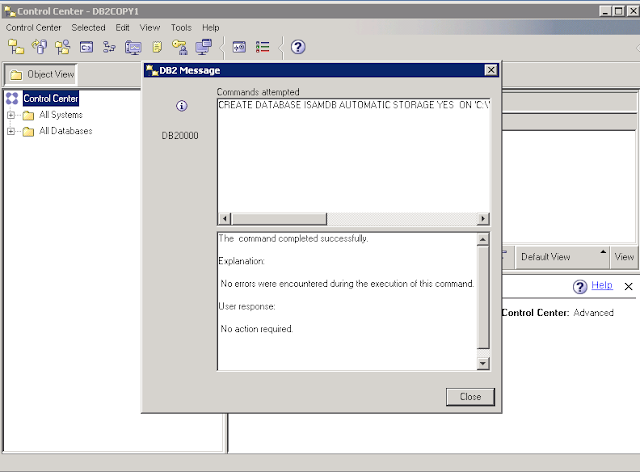
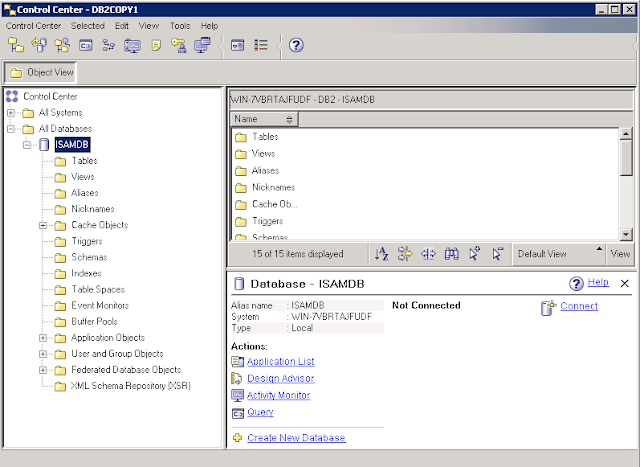
2. Command Based,
In a simplest way db2 database create command is as below,
>>-CATALOG--+-DATABASE-+--database-name--+-----------+---------->
1. Control Center
2. Command Based
1. Control Center - Follow below steps,
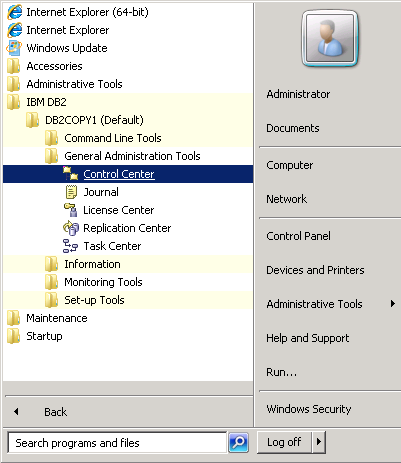
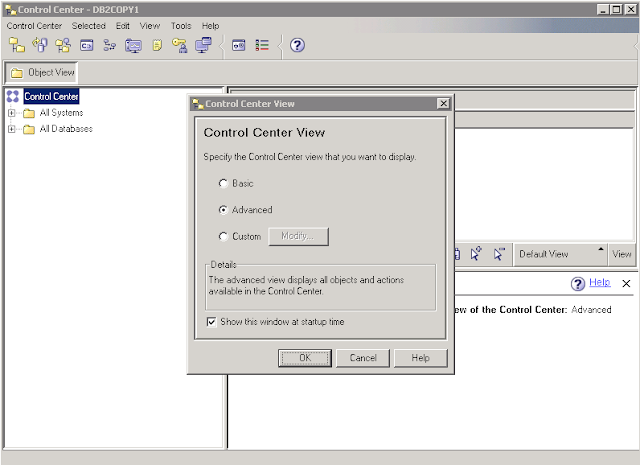
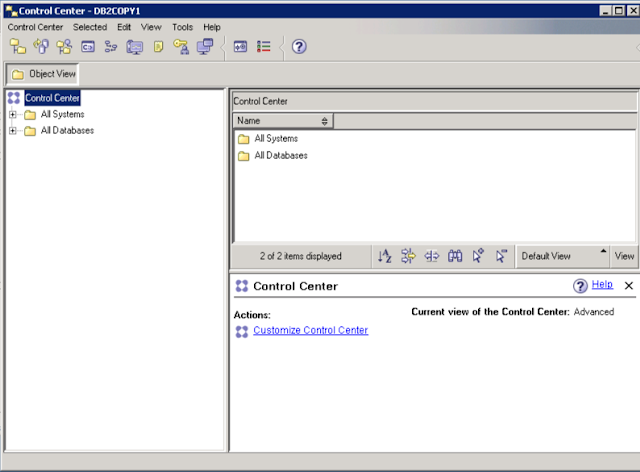
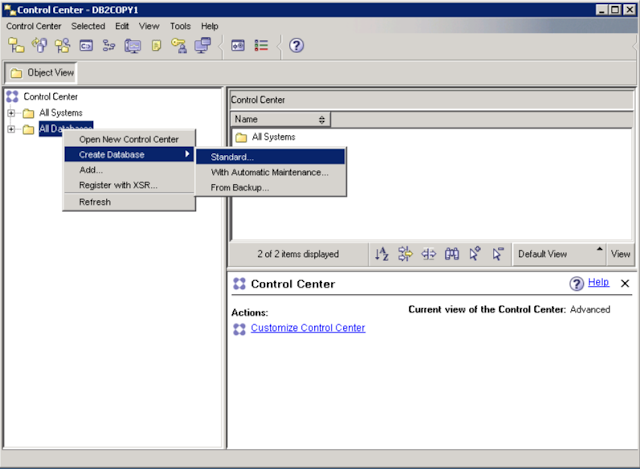
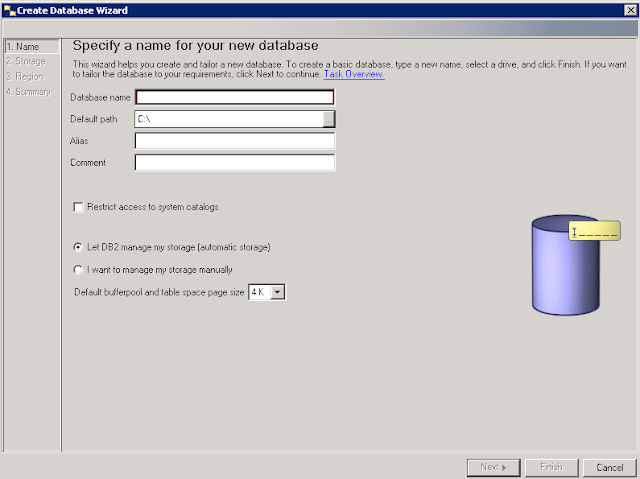
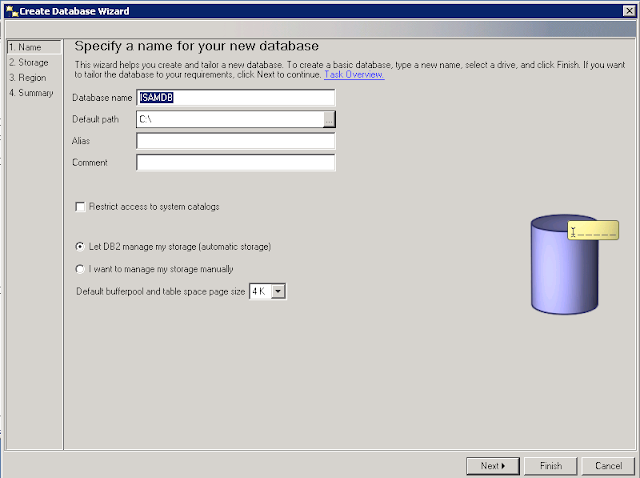
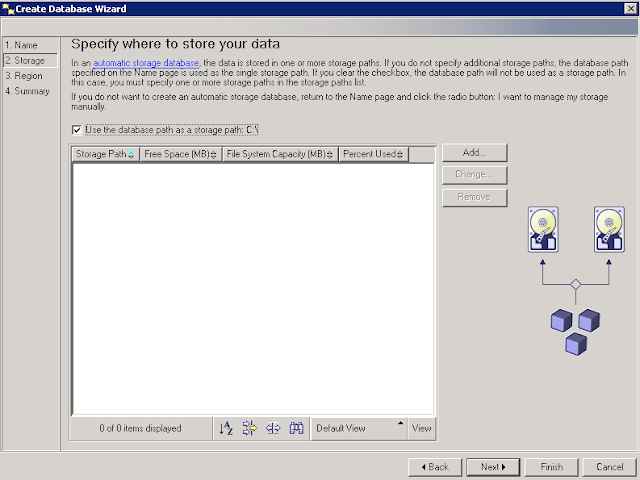
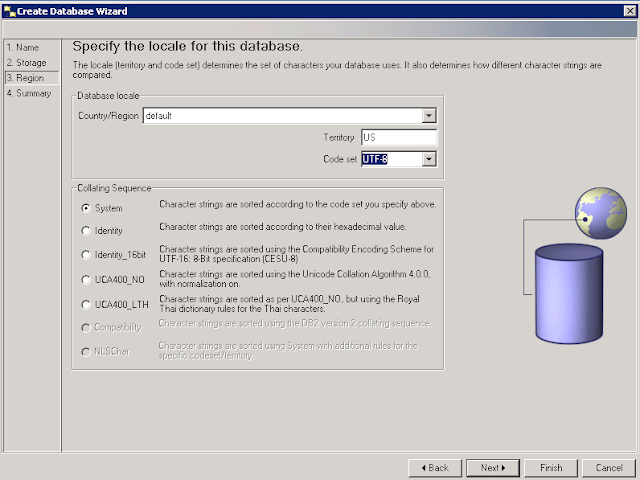
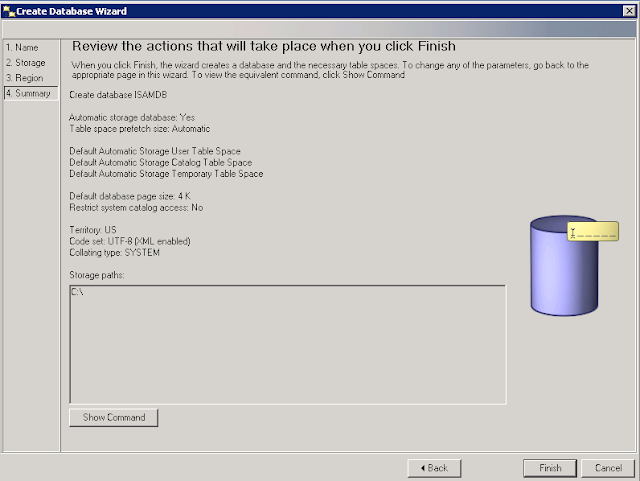
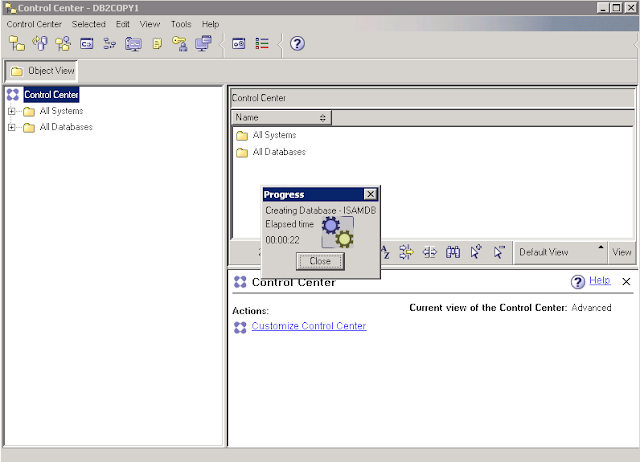
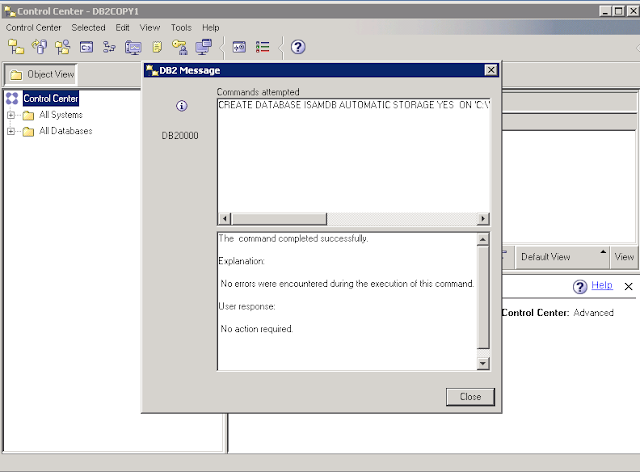
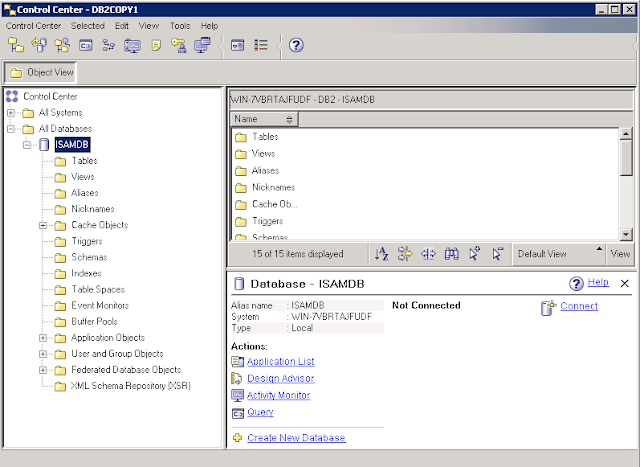
2. Command Based,
In a simplest way db2 database create command is as below,
>>-CATALOG--+-DATABASE-+--database-name--+-----------+---------->
'-DB-------' '-AS--alias-' >--+-------------------+----------------------------------------> +-ON--+-path--+-----+ | '-drive-' | '-AT NODE--nodename-' >--+--------------------------------------------------------------+--> '-AUTHENTICATION--+-SERVER-----------------------------------+-' +-CLIENT-----------------------------------+ +-SERVER_ENCRYPT---------------------------+ +-SERVER_ENCRYPT_AES-----------------------+ +-KERBEROS TARGET PRINCIPAL--principalname-+ +-DATA_ENCRYPT-----------------------------+ '-GSSPLUGIN--------------------------------' >--+------------------------+---------------------------------->< '-WITH--"comment-string"-'
for more details, refer : http://www.ibm.com/support/knowledgecenter/SSEPGG_9.7.0/com.ibm.db2.luw.admin.cmd.doc/doc/r0001936.html
No comments:
Post a Comment