This article describes installing IBM DB2 Universal Database.
Open the Installer Folder/CD and launch DB2 Setup Launchpad.
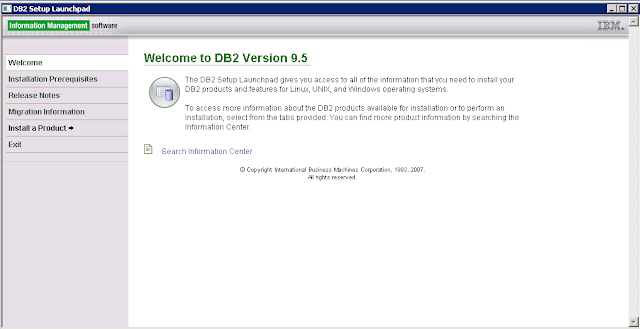
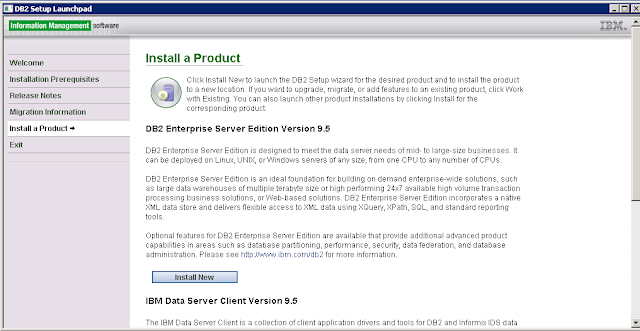
Open the Installer Folder/CD and launch DB2 Setup Launchpad.
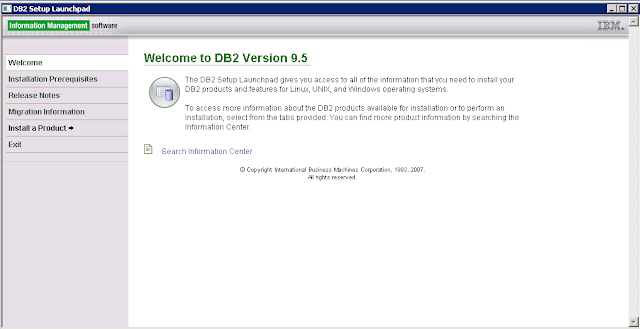
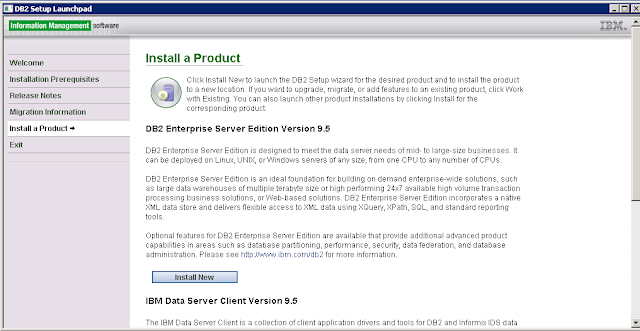
Select Install a Product -> Select Install New
Click Next
Accept the licence and click Next
Select typical/compact/custom (as per requirements) and click Next
Select the last radio button, which will save the settings specified in a response file.
Select Installation folder and click Next
Set user information -
Configure the name of the DB2 instance - DB2 defaults to an instance value of DB2.
Prepare the DB2 catalog
Set up db2 to send e-mail notifications.
Enable OS security for DB2 objects
Review the installation details.
Installing db2 server
Installation Finished....
Verifying the installation
The installation wizard provides a status report when the installation is complete.
Additionally, run the DB2 First Steps operation to verify that the installation is
successful.
Before you begin
For more information about verifying the DB2 installation, visit this website:
Verifying the installation using the command line processor.
Procedure
1. To run the DB2 First Steps operation, choose your operating system first:
------UNIX or Linux operating systems
------Windows operating systems
2. Complete the following step according to your operation system:
------On the UNIX or Linux operating systems:
Enter this command:DB_INSTANCE_HOME/sqllib/bin/db2fs
------On the Windows operating systems:
Click Start > Programs > IBM DB2 > DB2 Copy Name > Set-up Tools >
First Steps


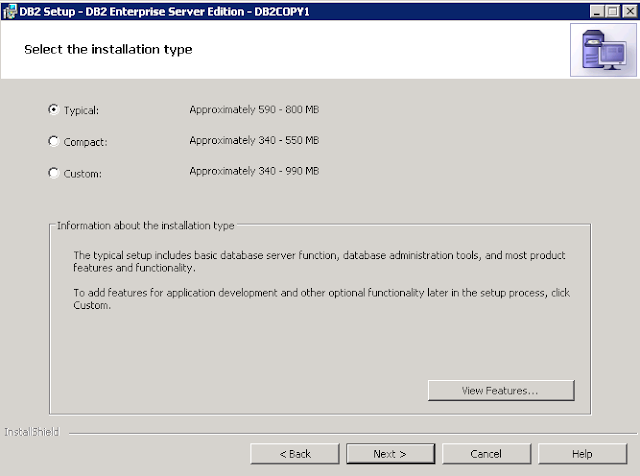












No comments:
Post a Comment